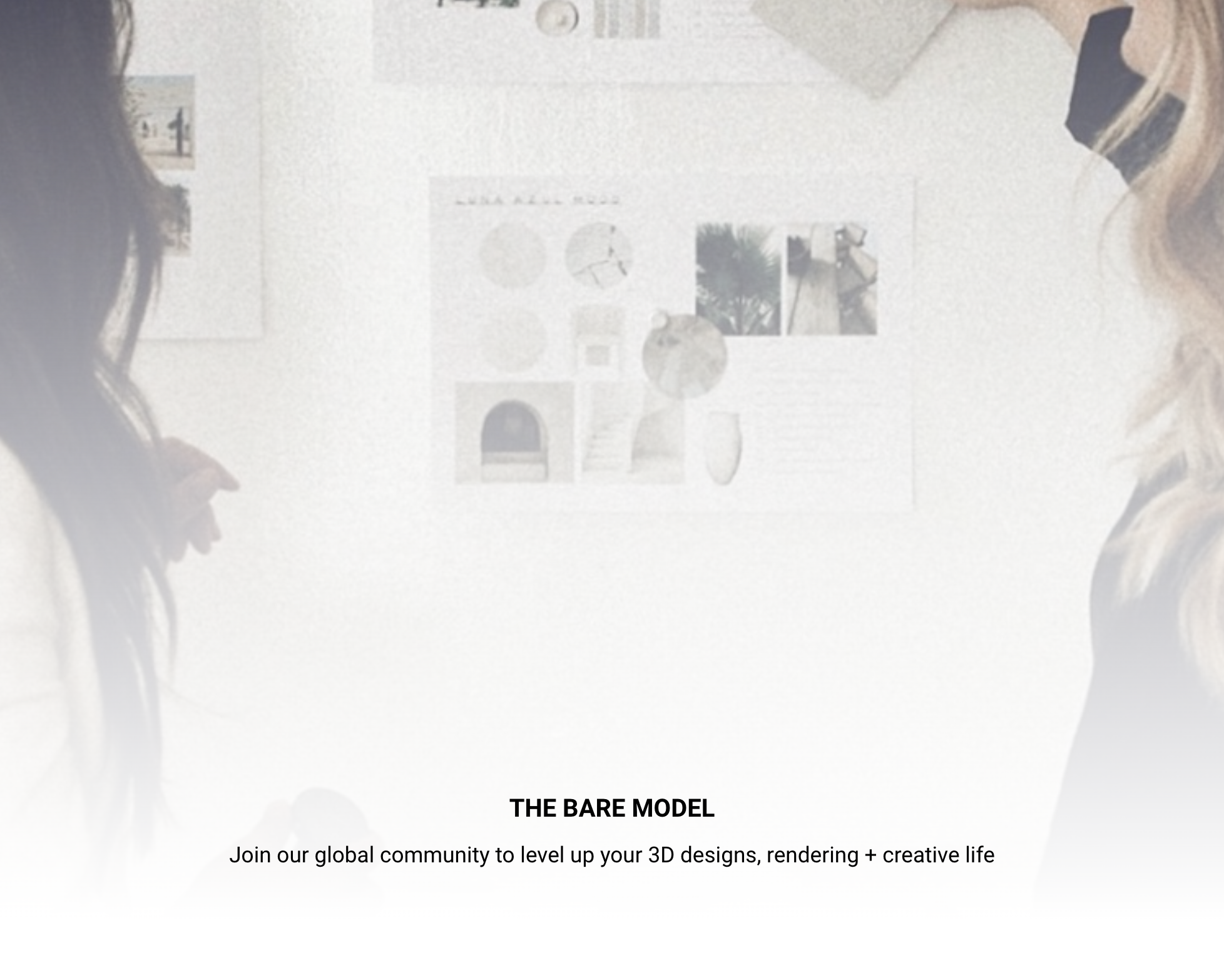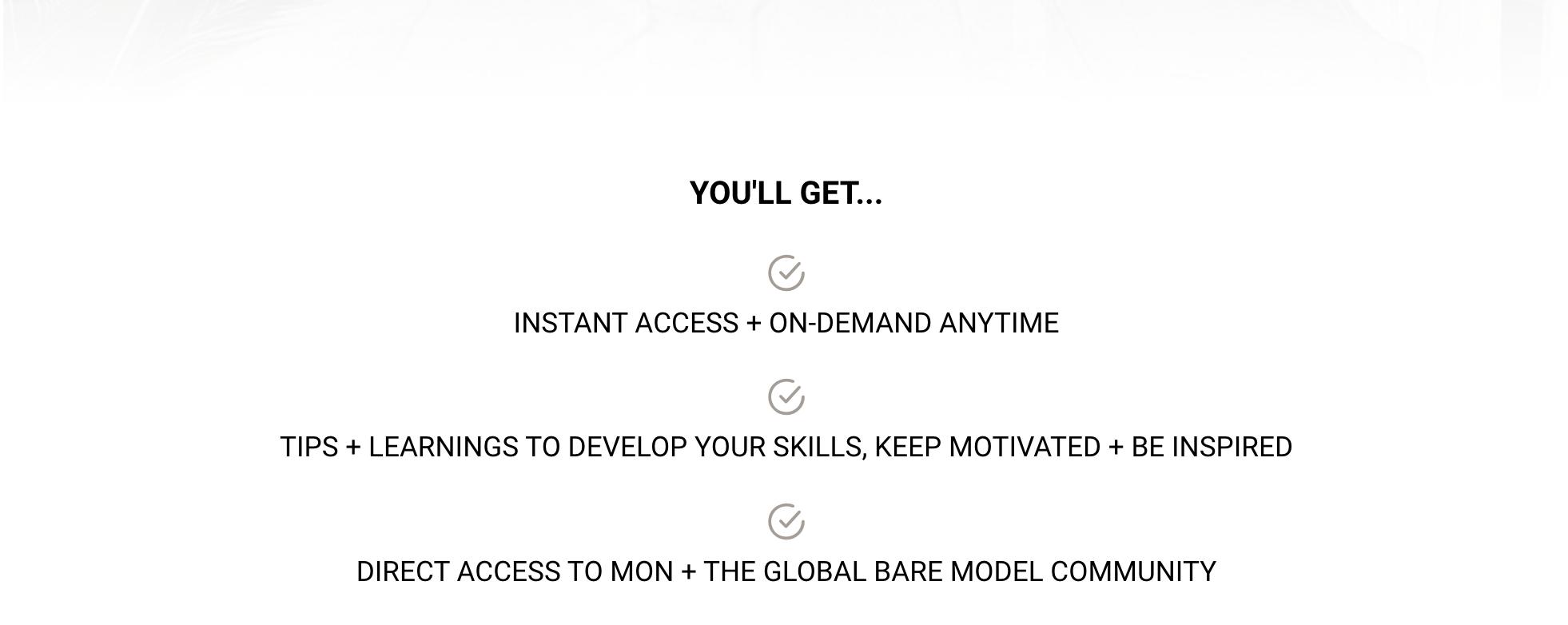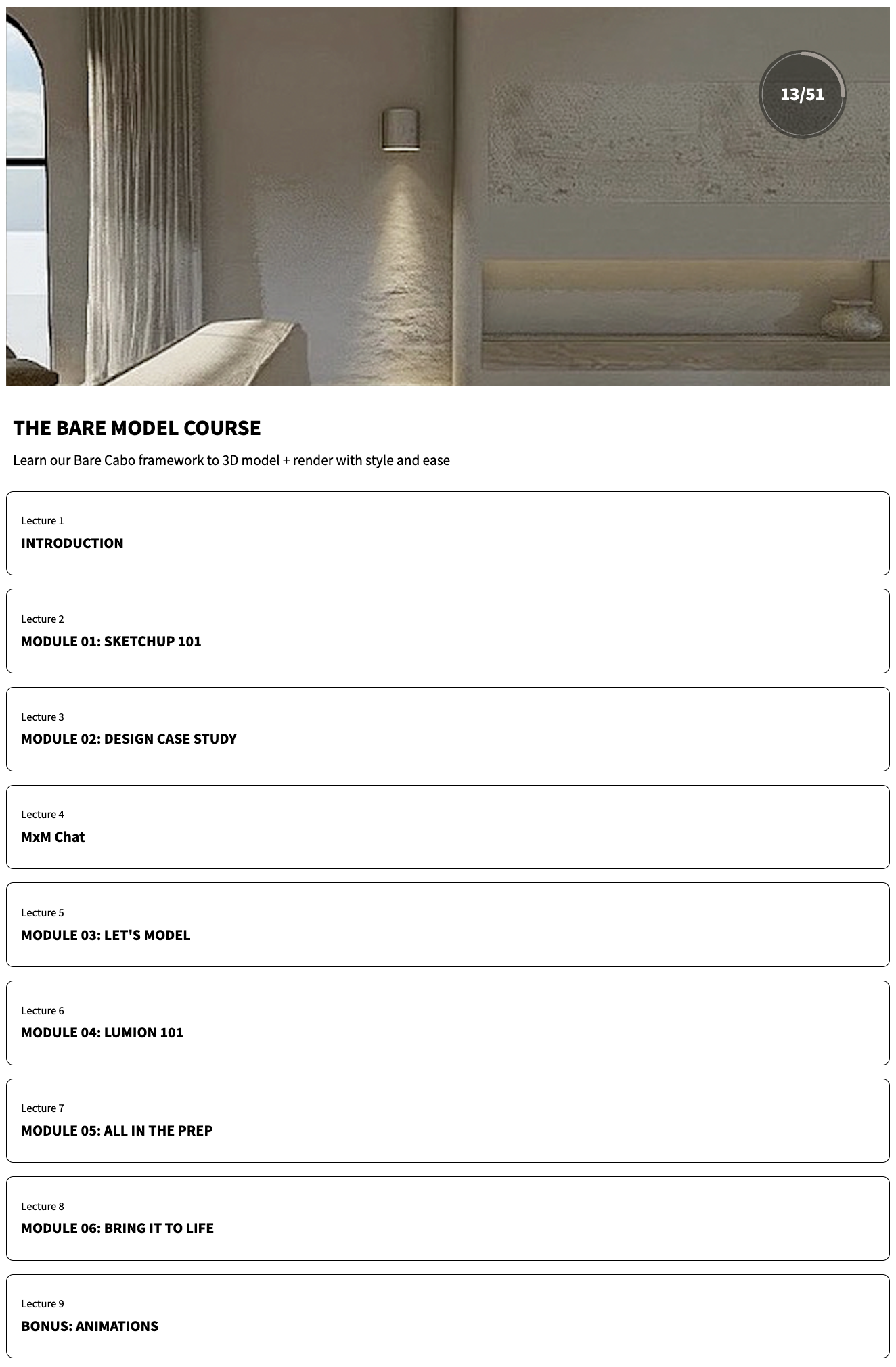The Bare Model Online Course








The Bare Model Online Course
We share our Bare Cabo design studio framework of how we 3D model in SketchUp and create beautiful real life renders in Lumion.
The entire Bare Model course is online and on demand to learn anytime and anywhere.
Scroll down for more details..
THE COURSE OUTLINE
The course is delivered over 6 self-paced modules via video tutorials and downloadable worksheets online
MODULES
WELCOME / INTRO: Meet your co-hosts Mon + My (MxM), tech specs + hardware
MODULE 01 - SKETCHUP 101 (Mon): SketchUp model space + interface setup
MODULE 02- DESIGN CASE STUDY (Mon): Meet the brief & set your own to use for this course
MxM CHAT: Do’s + Don’ts when modelling in SketchUp for Lumion
MODULE 03 - LET’S MODEL (Mon): Designing + modelling of the design brief - in both realtime + time lapse
MODULE 04 - LUMION 101 (My): Lumion interface setup + functions
MODULE 05 - ALL IN THE PREP (MY): Prep’ing the model for rendering. Textures, palettes, plants, fire / movement, lighting
MODULE 06 - BRING IT TO LIFE! (My): Movement / shadows / wind, photo editing / styles / presets / saving
BONUS MODULE - FLY THROUGHS FOR LIFE (MxM): Learn how to do this animation in SKP + Lumion… These are THE best!
SYSTEM + HARDWARE REQUIREMENTS
SketchUp Pro Free Trial or Subscription (SketchUp Free can also be used)
Lumion Free Trial (to be downloaded once you get to MODULE 04)
Internet connection
Mac or Windows PC for SketchUp
Windows PC for Lumion
TIP: Hire a Windows PC while doing the course, as opposed to buying outright, to save on outlay costs