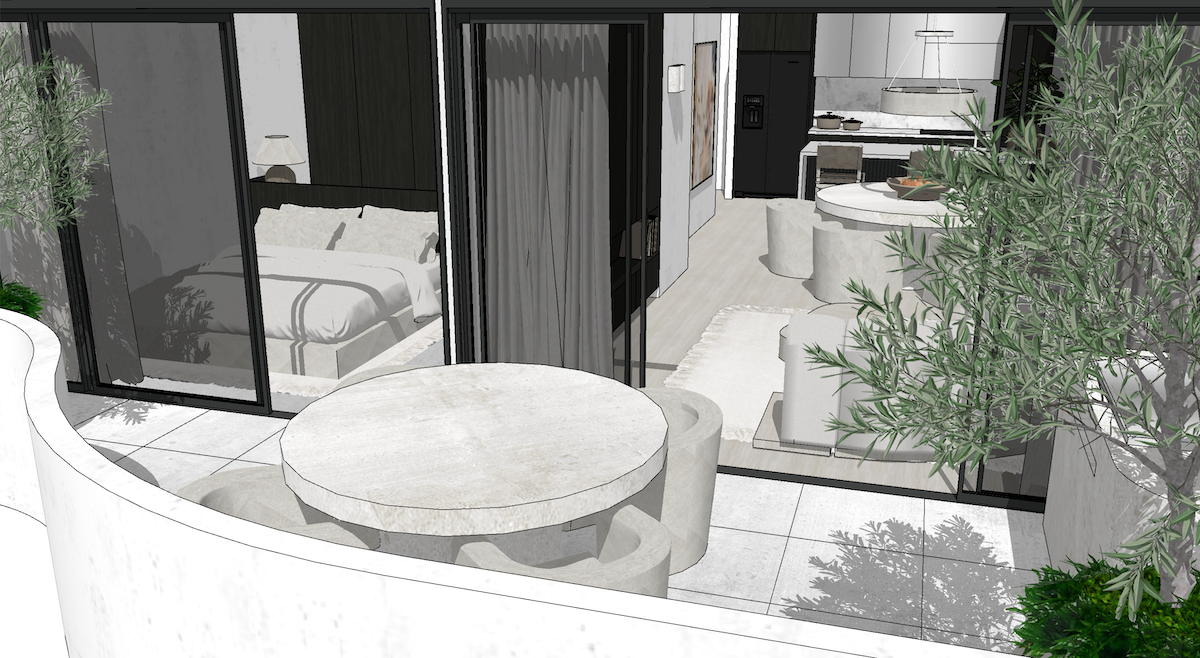SKETCHUP MASTERCLASS W MON PALMER
An online, instant release and self-paced SKETCHUP MASTERCLASS where I show you how I use my favourite design program from concept to detail design presentation.
The masterclass includes 6 modules with video tutorials and worksheet downloads that can be watched online and on demand, featuring both interior & exterior design examples.
Perfect for renovation enthusiasts, landscapers, stylists, designers, architects, builders, event planners, anyone looking to get into creative design and those wanting to SketchUp with style.
Press play for an apartment living & bedroom design fly through.
WHY I LOVE IT..
When I started in the industry many moons ago, I learned AutoCAD.
Granted, it was quick to use but was technically intensive and aesthetically rigid.
I found it at times challenging to communicate the full design intent and how the concept worked spatially to my clients, going by just the plan views and elevations. Mood boards could only take the vision so far.
Not long into my creative journey I discovered 3D design, via SketchUp. IT WAS A GAME CHANGER.
I started teaching myself and very quickly became obsessed. The program is intuitively based, which makes it super easy to pick up once you know the basics, especially if you’re creatively minded.
Even though many of my first SketchUp models were not at all finessed, my clients loved them. They could imagine living in their new space, after seeing their concepts and fly through.
It was super exciting. I was connecting emotionally with both my designs and my clients. Together, we were able to provide and receive more concise feedback and create truly thought through spaces.
I spent years honing my SketchUp craft, from as early as 2009 when it was still owned by Google; using the program day in and day out to work out how to customise textures, create and edit components, simplify plant and tree blocks and transition the 3D model into scaled plans and detail drawings in LayOut.
Once I had developed my style in the program, I used the concept snapshots and animations from the projects as a marketing tool to demonstrate my aesthetic and attract my ideal client.
Through this process, I was commissioned to design spaces for dream clients around Australia and overseas. As well as this, my inbox and DM’s were filled with questions asking what design program I used and where I studied to learn this.
Realising there was limited support for designers and creatives who wanted to learn the program - not just technically - but more so in a way that would reflect their style, I developed my own online course in 2018 to teach what I had learned and practiced in my own design studio over that time.
Enter my new life of Kajabi #IYKYK
I condensed the 3 years I spent learning the design program into 6 modules, to allow you to get where you need, sooner.
It started with my Intro to SketchUp course, which has now evolved into the more detailed - yet easy to digest - SketchUp Masterclass, where I take you from the absolute basics, right through to detailing and scaled plans in LayOut, which is part of the SketchUp Pro & Studio versions.
Since launching my SketchUp courses online there have been over 2000 members from around the world who have joined and used this SketchUp framework for their projects.
And, for the first time in over a year, I have opened the doors to my SketchUp Masterclass once again!
WHAT’S INCLUDED
• 6 modules with over 5 hours of video tutorials and PDF worksheet downloads, available online at anytime on demand, for the life of the course
• Additional resources, including a personally curated components collections to use in your own models and fly throughs
PLUS Live Q&A sessions & replays of past live calls
JOIN THE MASTERCLASS NOW FOR INSTANT, LIFETIME OF THE COURSE ACCESS
ONE OFF PAYMENT OF $299 AUDFREQUENTLY ASKED Q’s
Do I need SketchUp Pro to sign up for the masterclass?
No, you can use SketchUp FREE with some parts of it or you can download the 30 day FREE TRIAL of SketchUp Studio (which is Pro + more) when you are ready to commence the masterclass.
If you haven’t used the SketchUp 30 day FREE TRIAL before, be sure to wait to download it until the day you commence the masterclass so you can use it throughout. It’s a great way to try before you buy!
Do you need any experience with SketchUp before doing the masterclass?
Absolutely no experience necessary. I take you from the very start - how to download, open, set it up, move around it etc. All the things you need to know before you get started.
I will no longer be doing my INTRO TO SKETCHUP course. This has replaced it to include LayOut.
I am not in Australia. Is this masterclass suitable?
Of course! We have people from all around the world who have signed up to do this…. New Zealand, Sweden, Singapore, USA and more! SketchUp is international and so are the principles I teach.
If you have a Q that hasn’t been answered above, send me an email to hello@monpalmer.co and I will do my best to answer it.
Mon x
Please note: Recordings of past live calls have been included in the content for replay, with LIVE Q&A’s throughout the year.